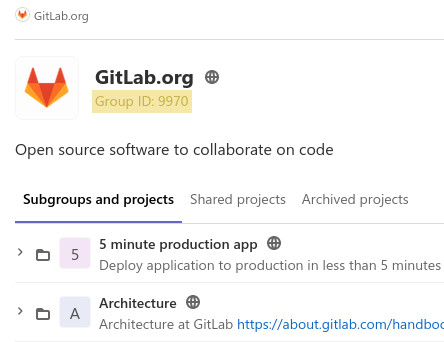|
|
||
|---|---|---|
| config | ||
| contrib/systemd | ||
| forges | ||
| fstree | ||
| git | ||
| media | ||
| utils | ||
| .gitignore | ||
| Dockerfile | ||
| LICENSE | ||
| Makefile | ||
| README.md | ||
| config.example.yaml | ||
| go.mod | ||
| go.sum | ||
| main.go | ||
README.md
gitlabfs
gitlabfs allows you to mount and navigate Gitlab groups and user personal projects as a FUSE filesystem with every groups represented as a folder and every projects represented as a symlink pointing on a local clone of the project.
Partial output of tree, truncated and with a max of 4 levels:
$ tree -L 4
.
├── projects
│ └── gitlab-org
│ ├── 5-minute-production-app
│ │ ├── deploy-template -> /home/marchambault/.local/share/gitlabfs/gitlab.com/22487050
│ │ ├── examples
│ │ ├── hipio -> /home/marchambault/.local/share/gitlabfs/gitlab.com/23344605
│ │ ├── sandbox
│ │ └── static-template -> /home/marchambault/.local/share/gitlabfs/gitlab.com/23203100
│ ├── allocations -> /home/marchambault/.local/share/gitlabfs/gitlab.com/684698
│ ├── apilab -> /home/marchambault/.local/share/gitlabfs/gitlab.com/2383700
│ ├── architecture
│ │ └── tasks -> /home/marchambault/.local/share/gitlabfs/gitlab.com/22351703
│ ├── async-retrospectives -> /home/marchambault/.local/share/gitlabfs/gitlab.com/7937396
│ ├── auto-deploy-app -> /home/marchambault/.local/share/gitlabfs/gitlab.com/6329546
│ ├── auto-deploy-helm -> /home/marchambault/.local/share/gitlabfs/gitlab.com/3651684
│ ├── auto-devops-v12-10 -> /home/marchambault/.local/share/gitlabfs/gitlab.com/18629149
│ ├── backstage-changelog -> /home/marchambault/.local/share/gitlabfs/gitlab.com/7602162
│ ├── blob-examples -> /home/marchambault/.local/share/gitlabfs/gitlab.com/3094319
│ ├── build
│ │ ├── CNG -> /home/marchambault/.local/share/gitlabfs/gitlab.com/4359271
│ │ ├── CNG-mirror -> /home/marchambault/.local/share/gitlabfs/gitlab.com/7682093
│ │ ├── dsop-scripts -> /home/marchambault/.local/share/gitlabfs/gitlab.com/19310217
│ │ ├── omnibus-mirror
│ │ └── tr-test-dependency-proxy -> /home/marchambault/.local/share/gitlabfs/gitlab.com/20085049
│ ├── charts
│ │ ├── apparmor -> /home/marchambault/.local/share/gitlabfs/gitlab.com/18991900
│ │ ├── auto-deploy-app -> /home/marchambault/.local/share/gitlabfs/gitlab.com/11915984
│ │ ├── components
│ │ ├── consul -> /home/marchambault/.local/share/gitlabfs/gitlab.com/18663049
│ │ ├── deploy-image-helm-base -> /home/marchambault/.local/share/gitlabfs/gitlab.com/7453181
│ │ ├── elastic-stack -> /home/marchambault/.local/share/gitlabfs/gitlab.com/18439881
│ │ ├── fluentd-elasticsearch -> /home/marchambault/.local/share/gitlabfs/gitlab.com/17253921
│ │ ├── gitlab -> /home/marchambault/.local/share/gitlabfs/gitlab.com/3828396
│ │ ├── gitlab-runner -> /home/marchambault/.local/share/gitlabfs/gitlab.com/6329679
│ │ ├── knative -> /home/marchambault/.local/share/gitlabfs/gitlab.com/16590122
│ │ └── plantuml -> /home/marchambault/.local/share/gitlabfs/gitlab.com/14372596
│ [...]
└── users
└── badjware
└── test_project -> /home/marchambault/.local/share/gitlabfs/gitlab.com/23370783
696 directories, 0 files
Install
Install go and run
go install github.com/badjware/gitlabfs@latest
The executable will be in $GOPATH/bin/gitlabfs or ~/go/bin/gitlabfs by default. For convenience, copy gitlabfs somewhere suitable or add ~/go/bin in your PATH.
Usage
Download the example configuration file and edit the default configuration to suit your needs.
Getting an API token
To generate an api token, log into your Gitlab instance, and go in your user settings > Access Token. Create a personal access token with the following permissions at the minimum:
read_userread_api
Getting the group ids
The group id can be seen just under the name of the group in Gitlab.
Getting the user ids
Log into gitlab and go to https://gitlab.com/api/v4/users?username=USERNAME where USERNAME is the username of the user you wish to know the id of. The json response will contain the user id.
See https://forum.gitlab.com/t/where-is-my-user-id-in-gitlab-com/7912
Mounting the filesystem
You can mount the filesystem with the following command:
~/go/bin/gitlabfs -config /path/to/your/config.yaml /path/to/mountpoint
Once the filesystem is mounted, you can cd into it and navigate it like any other filesystem. The first time ls is run the list of groups and projects is fetched from Gitlab. This operation can take a few seconds and the command will appear frozen until it's completed. Subsequent ls will fetch from the cache and should be much faster.
If on_clone is set to init or no-checkout, the locally cloned project will appear empty. Simply running git pull manually in the project folder will sync it up with Gitlab.
Unmounting the filesystem
To stop the filesystem, use the command umount /path/to/mountpoint to cleanly unmount the filesystem.
If gitlabfs is not cleanly stopped, you might start seeing the error "transport endpoint is not connected" when trying to access the mountpoint, even preventing from mounting back the filesystem on the same mountpoint. To fix this, use umount as root user, eg: sudo umount /path/to/mountpoint.
Running automatically on user login
See ./contrib/systemd for instructions on how to configure a systemd service to automatically run gitlabfs on user login.
Caching
To reduce the number of calls to the Gitlab api and improve the responsiveness of the filesystem, gitlabfs will cache the content of the group in memory. If a group or project is renamed, created or deleted from Gitlab, these change will not appear in the filesystem. To force gitlabfs to refresh its cache, use touch .refresh in the folder to refresh to force gitlabfs to query Gitlab for the list of groups and projects again.
While the filesystem lives in memory, the git repositories that are cloned are saved on disk. By default, they are saved in $XDG_DATA_HOME/gitlabfs or $HOME/.local/share/gitlabfs, if $XDG_DATA_HOME is unset. gitlabfs symlink to the local clone of that repo. The local clone is unaffected by project rename or archive/unarchive in Gitlab and a given project will always point to the correct local folder.
Known issues / Future improvements
- Cache persists forever until a manual refresh is requested. Some way to automatically refresh would be nice.
- The filesystem is currently read-only. Implementing
mkdirto create groups,lnortouchto create projects, etc. would be nice. - Code need some cleanup and could maybe be optimized here and there.
Building
Simply use make to create the executable. The executable will be in bin/.
See make help for all available targets.