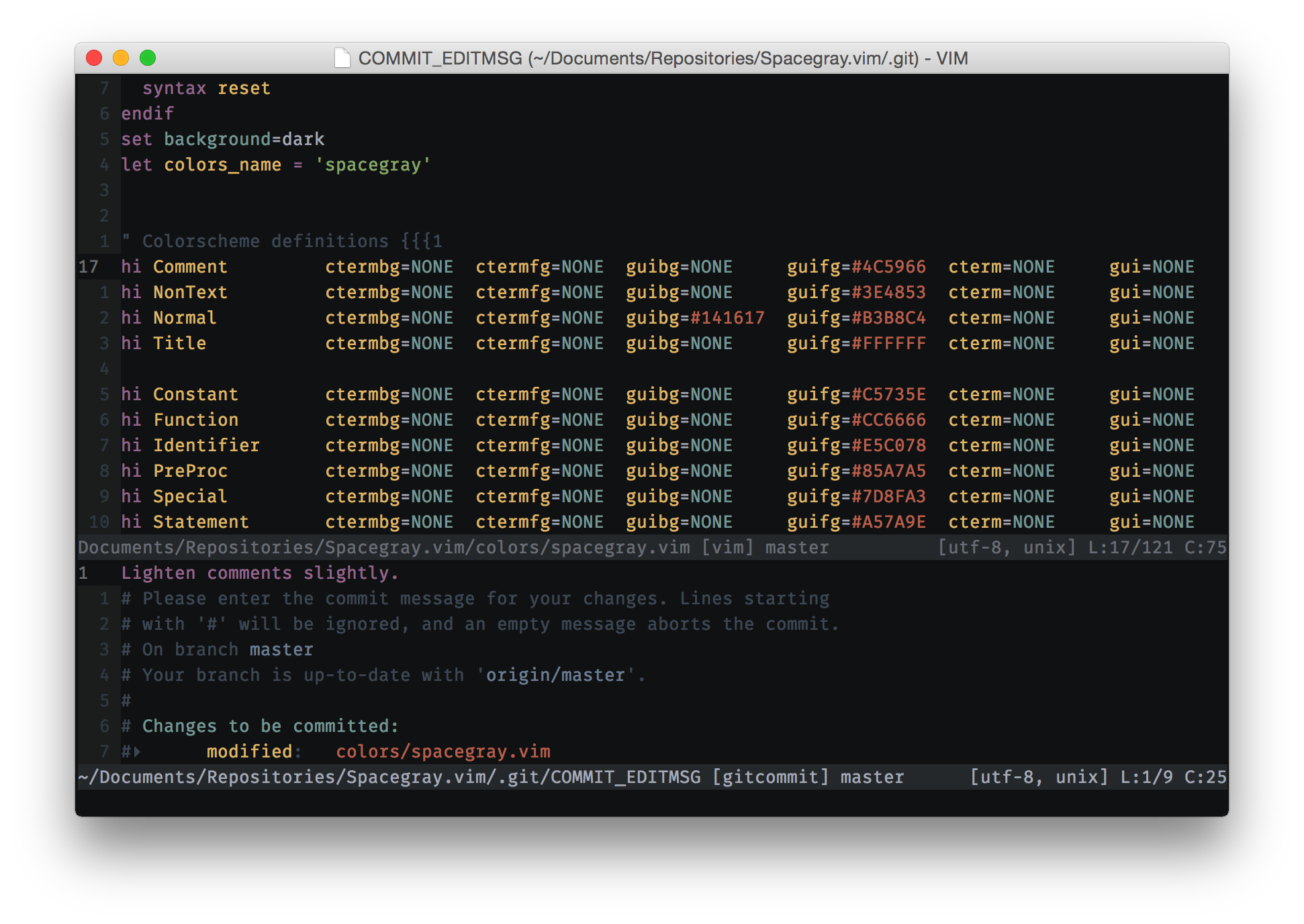For vim.org release. |
||
|---|---|---|
| colors | ||
| README.md | ||
| spacegray.itermcolors | ||
| spacegray.terminator | ||
README.md
Spacegray.vim
Spacegray is a colorscheme for Vim loosely modeled after the spacegray theme for Xcode.
Screenshots
Here are a few screenshots of Spacegray:
C
JavaScript
Vim
Installation
If you don't have a preferred installation method, I recommend installing pathogen.vim, and then simply copy and paste:
cd ~/.vim/bundle && git clone git://github.com/ajh17/Spacegray.vim.git
Then in your ~/.vimrc, add this line:
colorscheme spacegray
Terminal Environment
If you use Spacegray inside a Terminal, please make sure you use a Terminal
with 256 color support. Most these days are. Ensure that the default TERM
contains the string 256color. An example would be xterm-256color or
if using tmux or screen, screen-256color.
Terminal Color Palette
Spacegray will look good in a dark terminal colorscheme, but if you use Spacegray's color palette, it will look beautiful.
iTerm2
If you use iTerm2, Spacegray.itemcolors is provided with the download.
Terminator
For terminator users, Spacegray.terminator is provided and can be installed by
copying to ~/.config/terminator/config on Linux or $XDG_CONFIG_HOME/terminator/config
if you're running OS X.
Xresources
For Linux/BSD users, here is a sample ~/.Xresources:
*background: #111314
*foreground: #B7BBB7
! black
*color0: #2C2F33
*color8: #4B5056
! red
*color1: #B04C50
*color9: #B04C50
! green
*color2: #919652
*color10: #94985B
! yellow
*color3: #E2995C
*color11: #E2995C
! blue
*color4: #66899D
*color12: #66899D
! magenta
*color5: #8D6494
*color13: #8D6494
! cyan
*color6: #527C77
*color14: #527C77
! white
*color7: #606360
*color15: #DDE3DC