84 lines
2.0 KiB
Markdown
84 lines
2.0 KiB
Markdown
# Spacegray.vim
|
|
|
|
Spacegray is a colorscheme for Vim loosely modeled after
|
|
the [spacegray](https://github.com/zdne/spacegray-xcode) theme for Xcode.
|
|
|
|
## Screenshots
|
|
|
|
Here are a few screenshots of Spacegray:
|
|
|
|
### C
|
|
|
|

|
|
|
|
### JavaScript
|
|

|
|
|
|
### Vim
|
|
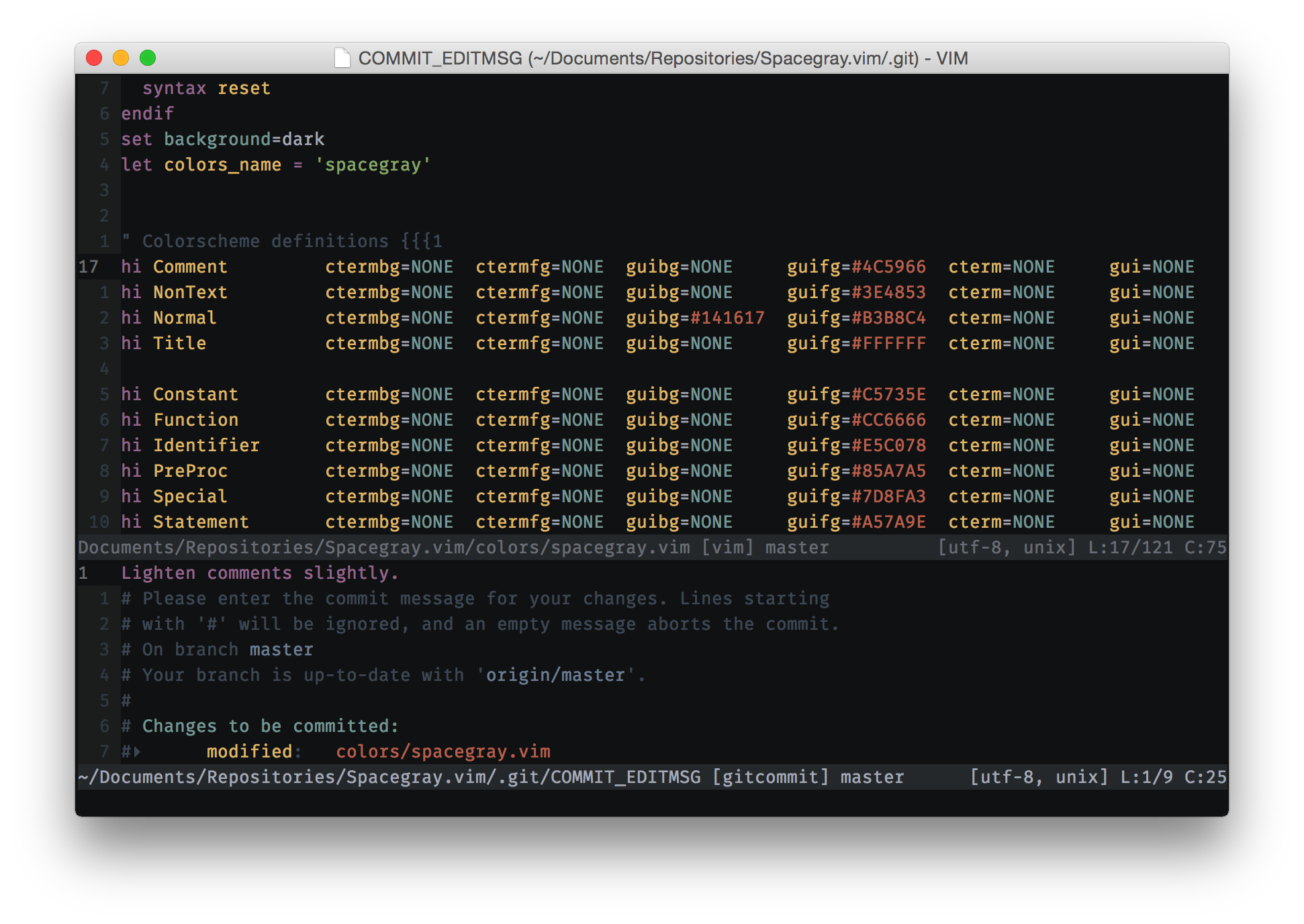
|
|
|
|
## Installation
|
|
|
|
If you don't have a preferred installation method, I recommend installing
|
|
[pathogen.vim](https://github.com/tpope/vim-pathogen), and then simply copy and
|
|
paste:
|
|
|
|
cd ~/.vim/bundle && git clone git://github.com/ajh17/Spacegray.vim.git
|
|
|
|
Then in your ~/.vimrc, add this line:
|
|
|
|
colorscheme spacegray
|
|
|
|
## Terminal Environment
|
|
|
|
If you use Spacegray inside a Terminal, please make sure you use a Terminal
|
|
with 256 color support. Most these days are. Ensure that the default TERM
|
|
contains the string `256color`. An example would be `xterm-256color` or
|
|
if using tmux or screen, `screen-256color`.
|
|
|
|
### Terminal Color Palette
|
|
|
|
Spacegray will look good in a dark terminal colorscheme, but if you use
|
|
Spacegray's color palette, it will look beautiful.
|
|
|
|
### iTerm2
|
|
|
|
If you use iTerm2, Spacegray.itemcolors is provided with the download.
|
|
|
|
### Terminator
|
|
|
|
For terminator users, Spacegray.terminator is provided and can be installed by
|
|
copying to `~/.config/terminator/config` on Linux or `$XDG_CONFIG_HOME/terminator/config`
|
|
if you're running OS X.
|
|
|
|
### Xresources
|
|
|
|
For Linux/BSD users, here is a sample ~/.Xresources:
|
|
|
|
*background: #111314
|
|
*foreground: #B7BBB7
|
|
! black
|
|
*color0: #2C2F33
|
|
*color8: #4B5056
|
|
! red
|
|
*color1: #B04C50
|
|
*color9: #B04C50
|
|
! green
|
|
*color2: #919652
|
|
*color10: #94985B
|
|
! yellow
|
|
*color3: #E2995C
|
|
*color11: #E2995C
|
|
! blue
|
|
*color4: #66899D
|
|
*color12: #66899D
|
|
! magenta
|
|
*color5: #8D6494
|
|
*color13: #8D6494
|
|
! cyan
|
|
*color6: #527C77
|
|
*color14: #527C77
|
|
! white
|
|
*color7: #606360
|
|
*color15: #DDE3DC
|